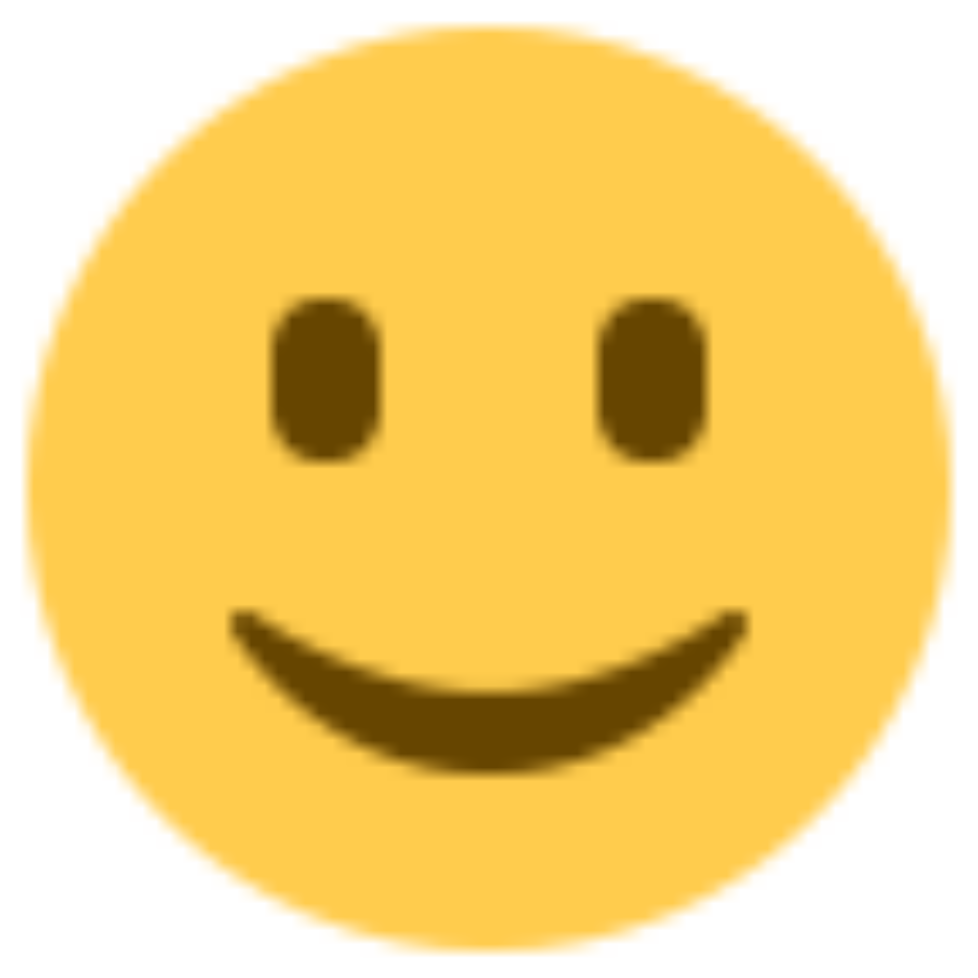
Hi Dave,
Am sure you got this question asked before, but before purchasing your product, I want to make sure. Will Multilingualizer allow me to translate all the buttons, cart, shipping info, checkout pages using Squarespace’s Supply template? Our clientele is located in Quebec so we absolutely need to make sure that all is bilingual. Your help with this will be greatly appreciated! Have a great day!
It lets you translate pretty much everything – all buttons, cart, shipping, footer, header, navigation, all text EXCEPT the final checkout pages of Squarespace – that’s impossible for us – you’ll notice on your squarespace checkout pages that you’re no longer running on your site – it goes to a specific page on squarespace to process the checkout securely. No current solution exists to let you translate the checkout pages unfortunately since it is impossible.
Thank you so much for the quick reply Dave! I will then indicate somewhere on our website that the checkout page is in english only. Will place my order now to have Multilingualizer + installation right now 
Hi Dave, the multilingualizer works perfectly for me! May I know how can I change the font of the second language? Thanks.
Hi – that’s not possible quite yet – I will be releasing an upgrade hopefully this weekend which will basically add a CSS class wrapper around each language text with ‘language1’, ‘language2’ etc as the additional CSS classes – that means you’ll be able to style each language however you wish. I’ll keep you posted – it’s a fairly trivial change but I need to run it through a battery of tests before it becomes an official upgrade.
Hi Dave, just a reminder as we’ve already spoken – am using Multilingualizer on Shopify, initially with a free theme just while I got things set up, and all worked fine. Have now bought a premium theme, GRID, and on this the code does not work. I’ve used the latest version which Aleksandra emailed on October 1st, and also tried the older version which had worked on the free theme, but neither works on Grid.
I’ve sent you on Friday via Shopify an invitation to be a staff member on my store so you can go and have a look if necessary. Am planning to go live with shop pretty soon so would be grateful for your help a.s.a.p. as I can’t really progress until this problem is solved. Thanks a lot, I appreciate your assistance.
What compatibility do you offer with Squarespace updates
Hi, Dave
does Multilingualizer work as well for click-through-links at Squarespace?
In other words will images in each language have the appropriate link for that specific language?
Can I test Multilingualizer with a one month subscription and the switch to the One-off fee special offer?
Thank you.
Hello, The code is awesome. I hate to bother you seems like you have lots of questions.
In SS the automatic translator extension code works great, but not for the SHARE button. I’ve tried replacing the targeted div but no luck.
jQuery(“div.ss-social-button”)
You are awesome!
The loading time shows both languages only in a lightbox.
Dear Dave,
I am testing your great code in Shopify
So far it going great.
How does Google (hreflang) figure what language to show in Google shear resole.
And if I need to do a redirection 301 to a specific language, how can I do it?
Thank you!
Marc-Andre
Hi Dave,
Mulitlanguizer is working great you have done a really good job with the coding! My only problem is that I want to display the images on my website in different languages but am having problems setting this up… Can you help? Much appreciated.
Hi – we don’t yet have the feature to display different images but you can translate the text easily enough by avoiding putting text onto images. You should know that text on images tends to perform terribly (i.e. become unreadable) on mobile devices so it’s not recommended anyway. If you have HTML text on top of the images or underneath then the Multilingualizer will translate that text.
Hi Dave, I purchased the Multiligualizer yesterday and started to set up my translations and it seems to work really well, I am very happy with it. I am using the “Responsive” theme on SHOPIFY. I have a top bar and either placed top left or op right the language switching button is always on another link either search bar or checkout. Is there any way I can move it a few mm down ( like 7mm ) ?
Many thanks
Hi Charlotte – yes, see the instructions on the Multilingualizer page for customising appearance. The best solution is really to put your translation options into your menu so that it works perfectly on mobile devices as well as desktop. If you do wish to move the language selector bar down a bit, look in the CSS and where it says top:0, change that to top:7px and it will move down 7px.
Hi Dave , Would you mind replying to my question please ? many thanks, Charlotte
I am just wondering that if I am going to use the multilingualizer on squarespace, can you also translate main menus too? It’s because on the demo video, it only shows translations on page contents not on main menus..
Having trouble finding where on Shopify I can change edit the text on the footer, i.e. the headings “Contact Us”, “Quick Links”, “Newsletter” (and the text under the Newsletter heading). I’ve looked everywhere I can think, but can’t find it. Am I missing something?
Check in the ‘Navigation’ section to edit that text.
I have, repeatedly. On the footer for the particular theme I’m using at the moment, it shows following headings: Quick Links, Follow Us, Contact Us and Newsletter. Under the first of these, it shows Search and About Us. In Navigation, for the footer menu, the only editable links it shows are Search and About us, so I’ve changed those. But not the rest. I can add my contact info via the Theme customisation, but can’t edit the actual words Contact Us. I can choose to delete the Newsletter signup via the Theme customisation, but can’t edit any of the text if I don’t want to delete it. I can delete the Follow Us options, but again, cannot edit the words Follow Us. It’s driving me crazy!
Dave, would you look at my answer above and let me know if you can help? I’m really having trouble finding where I can change text for all sorts of things in Shopify. For instance, for the newsletter signup – it says “Sign up to receive our newsletter” (or words to that effect) – but where I can edit this so that it appears in both languages? Where can I edit the word “Subscribe” on the signup button? Where can I edit the word “Cart” for the shopping cart to show it in both languages? Those headings are just not there to edit in the Navigation area or anywhere that I can see. Will I have to do these edits in HTML somehow? Or am I really missing something?
Hi – it varies per Shopify theme. It’ll either be in Navigation, or under Locale, or under Translation, or possibly (with some themes) it’ll be directly in the HTML of the theme. The Multilingualizer will translate the text whatever the source, wherever you have to edit it but for me to answer your question I’ll need you to invite me as a contributor and drop me an email when done so I can take a look for you.
OK thanks Dave, didn’t realise it varied by theme. In that case, I’ll wait a bit because I’m using one of the free themes at the moment just until I’ve got it all set up and will then decide on which paid theme I want to use. I did find a Translation area when I changed the language of the website (so that my first choice language is the one which will appear in case of any problems). So maybe that’s where I do it, although it wasn’t obvious how. But I’ll be in touch again when I’m ready. Thanks again.
I am installed the multilingualizer and started using it. I am designing my web in Shopify.
I have a problem with drop-down menus. If I translate the link from the main menu then the drop-down menu does not appear. If I don’t translate the link then the drop-down menu displays and translates.
Does anybody can help with this issue?
Hello i have one problem with your plugin on shopify. When the page load for the first time, the script does’nt work (all texts appears: ….hello..bonjour….) but when we refresh the page its work. I see the same problem on other shopify website (http://www.loom-weaving.com).
thanks.
Hi. I’ve bough different language domains for my site (.com for English, .de and .ch for German) and woul like the given domain to direct automatically to the right language version. Is this possible? If not, what is the best way to deal with this problem? I don’t want German customers to see the website already in German. Thanks
Hi Dave, I’ve installed the Multilingualizer and overall am happy with the results. I’ve managed to switch the French as my first language and English as my second on the top right of the home page but when the homepage loads, it starts with English first (I’d like it to load the French first). Also, when you click on French it does not show a translated homepage. Only the top navigation menu appears in French. You have to click on another page and then go back to the French homepage in order to see it in French. How can I fix these two issues please? Thank you.
Here’s how the Multilingualizer picks languages for new users:
1) Check the users preferred language (the language they have set in their browser) – if it’s available on this site, choose that
2) Otherwise, choose the first language listed
If a user clicks the language selector, a cookie is saved with the users language preference and that language is chosen from that point onwards.
So – if you had the first language listed as French, yet as a new user when you visited the page it showed English, it means you have English set as your language in your browser preferences.
Hi there, can someone be so kind as to help me with my query above? Its been 6 days. Thank you.
Hi Dave.
I did what you suggested, deleting the extra and useless JQuery and now is working perfectly, Thanks a lot for your help and for your awesome product
Join the discussion
Hi Dave, how to do I change the top navigation menu? For example: Welcome on the English menu and Bienvenue on the French one. Thanks!
Hi Farrah – same technique as for other text translations – find the place in your website editor to edit the navigation menu text and enter ….text1..text2….
Hi Dave, thanks for the response but that does not clarify things for me as editing the top navigation is done by clicking on the settings wheel under pages (in the left menu bar) and not by editing a text box. So I’m still lost. Thanks again.
Hi, I used multilingualizer for a website and worked perfectly and super easy to set up. I bought another licence for another website and I can’t seam to make it work…
You can contact me at [email protected]
Thank you,
Francis
The English and French button appears at the page’s top right corner, although I see both languages on my page.
Hi – there is a troubleshooting section at the bottom of this page (on the ‘description’ tab) – the likeliest reason is your new site doesn’t have a custom domain set up yet. If you are replacing a live site, then set up the custom domain as dev.yourdomain.com or similar and the Multilingualizer will kick in.
I have the same problem as Francis.. I worked through the troubleshooting section, and copied the script in the footer. I checked my page on the public domain, but still the same problem.. The Button is visible but also both languages. What did I miss
If both languages are visible, the likeliest issue is that you are viewing the page through the squarespace domain rather than your custom domain. This is to avoid the multilingualizer running when you’re editing your website.
Thank you!
Hi – We are very interested in purchasing multilingualizer.
We are still in development stage for a client who requires english and chinese. Building in Squarespace.
A few queries:
1. Can you supply any current web sites using multilingualizer on squarespace with traditional chinese and or simplified chinese so that we can see in action.
2. If we buy a 1 x one-off fee option web site license now for testing can we upgrade to the 5 one-off fee option web site license at a later stage as we may have a couple more to do. Want to take advantage of the special offer before it ends at the end of the month, even though we are not quite ready.
3. Does the 18 months support start from when you buy it?
4. We have english text on banner images – will the chinese do the same?
Thanks for your help.
1) I can send you a video link of a site that is using the Multilingualizer with the two versions of Chinese if you wish? Working perfectly – reply to your order receipt and I’ll send you the link
2) The pricing isn’t really geared for upgrades – I would have to do this manually for you but yes on this occasion I’ll do it
3) Yes, from when you buy
4) If your English text is ‘painted’ onto the images then the Multilingualizer will be able to switch these for you by *this Friday* when the next release comes out, due to popular demand. I really don’t recommend painting text onto your images though – it’s far better to have HTML text on top of your images. The reason I say this is because when someone views your image on a mobile device, chances are they will not be able to read the text. Also, Google then gets to read the text – it can’t read painted text.
Hi there… I’m having an issue since two days ago, before was ok. When I jump on my landing page, I can see the two languages I’ve set (with all the full stops, etc) When I click on the language selector, then it works but not from the beginning.
Any help? First day running the script was unstable, second and third day was ok….
My site runs under Squarespace
http://hubfuerteventura.co
Thanks
correction:
Probably never worked properly…I just forgot to refresh caché
Hi – I checked the site – don’t see any errors occurring, you’ve got english and spanish working. Main issue I see is your images take *forever* to load – not sure why that might be – are you using external images or uploading them to Squarespace? What do you mean ‘it works but not from the beginning?’
I think I know where is the pron¡blem, It happens only when broser language preferences are Spanish
Hi – I’ve managed to replicate the problem you’re experiencing on your site. Looking at the errors on the page, it looks like this is being caused by jQuery not loading properly. It looks like you are loading another version of jQuery on the page to support a datepicker. Actually – it looks like you’re loading 3 different versions of jQuery – if you can remove these and consolidate them down to just the one version of jQuery then your problems should disappear. If you need specific help with this, drop me an email and a contributor invite and I’ll take a look.
Join the discussion
I mean, when the site loads, there is no language selected by default, thus, I cans see both languages on screen, with al the full stops (….) and (..). Once I select English or Spanish, the works fine.
Hi, I am experiencing several IE issues – including an issue where all text is missing and an “undefined” message is displayed. Does anybody else have this issue and maybe a workaround or solution? – We have been trying to make the multilingualizer work with the squarespace theme for months. I truly want the multilingualizer to work and make my customer happy – but I am now close to giving up and finding another solution. Please help.
How can I apply different styling for each language?
(My second language is Hebrew and I want to implement RTL styiling for all hebrew translation)
i have the unlimited license… waiting for your reply
Hi – can you invite me as a contributor to your site please? Currently, if you wish to apply different styling to each language then you do that manually – i.e. in your website editor. If you wish to carte-blanche apply styling (e.g. RTL) to a specific language then that does not yet exist but I’ll code it up for you in your site and then apply this to the main Multilingualizer code if you’re happy to be the first test subject for RTL languages.
Hi Dave, I have a client with a Shopify store which she would like to turn multilingual. However, I am about to install the Recurring Orders app by Bold (which is going to be a major part of the store), and I was wondering if Multilinsuizer is able to translate everything coming from the app (e.g. the customer portal which allows customer to edit their subscription, etc). Does it?
I can’t say 100% certainty – I’ve never used that App – but I’ve taken a look at their site and their demo etc, I don’t see anything at all which would prevent it from working so yes it should work. There’s a 100% money-back guarantee if it doesn’t work out for you but YES it should work perfectly with that app.
Hi dave,
Is there a way to redirect locale by country?
The Multilingualizer will automatically pick up the language chosen in the user’s browser and will try to set that language for use unless overridden by user selection. Is that what you mean?
what happens after 18 months? (thinking of buying the unlimited license )
I’m using Multilingualizer on Shopify’s platform but I’m already encountering a few issues.
1) I have 3 languages on the platform and for some of the text (especially on buttons), 3 languages are shifted downward. e.g. If I chose language #2, the button will show language #1; if I chose language #3, the button will show languge #2.
Even worse, in one case, it got shifted downwards twice. I can only choose language #3 in order to have language #1 displayed on the button.
2) I have 4 tabs as product descriptions and one of the tab is in table format. I couldn’t get the text inside the table to be translated
3) Performance is very slow. I clicked on a product and the “Add to cart” button needs 5 seconds to display the right language
4) This is the worse. I have a pop-up window showing cart items as customer add each single item to the cart.
5) When customer log-in to see account info. All previous purchase are itemized in table form and, again, all contents cannot be translated. Simply showing all languages with all the dots.
And can you format font – size, weight etc etc… I am translating into Greek and had some issues with localizejs in that I could get font to look good
Is the price for a one year license or is it a one off fee?
Hi! is it support Traditional Chinese as well? Looking forward to your reply.
Hi Yani – yes it supports all languages – it doesn’t do automatic translation, but it lets you put English and Traditional Chinese on the same page and only the correct language gets shown to the user.
Just installed  May i know if the translation label could be put inside the menu?
May i know if the translation label could be put inside the menu?
Yes – see the bottom of this page on the description tab – the Moving the language selector into your menu section
And also how to translate the menu itself apart from the textual content?
just don’t know why it’s not working with the ” ….english..英文….” code in the text block, any ideas?
Sure:) d-place.squarespace.com
“The Shops” > Dining> Grid 1 e.g.
Hi Dave, do I know to invite you as contributor for a check? Thanks!
Hi Dave,
Great product, but I have a question regarding using it with Shopify. I saw that the langify app enables users to translate the checkout as well as e-mail notifications. I know you mention on the description that the checkout cannot be translated for security reasons, but I’m just wondering how langify is able to do it. Is this (as well notification e-mails) something you envision doing in the future? I prefer your solution by far, especially given that we don’t have to pay a ridiculously high monthly fee like with Langify, but adding these extra features would make your solution unbeatable!
Looking forward to your reply.
Hi Michael, thanks for letting me know about Langify – I’m going to build a Shopify app to make it easier for people to install. Because I’m using Javascript it’s not possible to change the checkout page but I guess Langify must be doing that using some liquid Shopify code so I’ll look into it.
Thanks Dave, looking forward to the app. It can’t get here soon enough! Will the app require a subscription similar to Langify? As much as I prefer your product, if we’ll have to pay for it just like Langify, then I’d rather go ahead and use Langify right away for my client’s store.
There will be an option to buy it with a one-off price or to pay monthly – user choice. Anyone who buys now before I make the Shopify app will get a coupon to get the Shopify app for free.
That’s great news! Do you have somewhat of a timeline for when the Shopify app will be ready? I know these things always take longer than expected, but just so that I can get some idea in my head:)
Hi Dave,
I installed the multilingualizer on our site, http://www.elephantroadresort.com and it is mostly working, however we just added a cover page and although I can see the cover page working perfectly from the backend, when I try to access the page as a visitor (not logged in) I just get a white page that say “Loading” and never loads. I removed all the code from the page, and still got the loading page. Only when I removed all the code from the main header/footer code injection (within settings–>advanced) would the cover page load properly, so something within the code seems to be the culprit. Thoughts?
Thanks for any help you may be able to offer…
Julia
Hi. After installation script banner on my website has gone. Its shopify
http://www.loom-weaving.com
The script is working great on Squarespace with …. french .. english …. Now I am trying to minimize all the coding on my site. Is there anything I extra or unnecessary I can remove from Multilingualizer? I am already not using the additional Squarespace script. Anything to make the site faster?
Make sure you split the code into the header code injection and the footer code injection. If you look in the script you see a ‘PERFORMANCE TIP’ line and on that line it says to copy everything above it to the header and everything below it to the footer. Do that for best performance.
Hi, can I use the Multilingualizer in Shopify if I don’t really know javascript? I used to work with Magento until they decided to close the service  so I want to do an ecommerce site with shopify now but I’m in Europe where you always need more than one language so, I thought this might be the solution but I don’t want to offer multi language to my customer if I won’t be able to use this tool. It would be nice if you had some more graphic samples of how to use it on this website, the video doesn’t say much to me. Thanks for any help.
so I want to do an ecommerce site with shopify now but I’m in Europe where you always need more than one language so, I thought this might be the solution but I don’t want to offer multi language to my customer if I won’t be able to use this tool. It would be nice if you had some more graphic samples of how to use it on this website, the video doesn’t say much to me. Thanks for any help.
Just installed on Shopify and it destroyed my front-end, now seems like all my scripts are messed up. I removed code and still loading slow and sloppy. HELP!
Invite me as contributor – if you’re experiencing problems with the multilingualizer not on the site it’s clearly not the culprit! But invite me and I’ll help you figure it out.
This turns out to be a Shopify CDN downtime issue as per their status page:https://status.shopify.com/ Once the Shopify CDN is working properly again, install the Multilingualizer and you won’t have any issues.
Any special issues with Multilingualizer and Weebly?
Can I add the plug in to a Cover page in Squarespace?
Yes – it works on all pages in Squarespace. We have found some issues with ‘Food Menu’ blocks in Squarespace but nothing else. Food menus can be implemented using normal Squarespace text blocks anyway.
Ok, it’s working great on every other pages, but on my cover page, I don’t see the “language wrapper”.. Maybe I did something wrong? I don’t think that cover pages are part of a template in Squarespace. They are the same for every templates…
Just logged into a test site of mine – yes you’re right – the ‘Cover pages’ don’t inherit the ‘code injection’ from the main settings area. To get the Multilingualizer working on the Cover Page, click the ‘cogwheel’ for the cover page, click ‘Advanced’ and then paste the multilingualizer code into the page header injection area specific to the cover page.
Working!! Thank you
Hi Dave!
The Products looks great and I am wondering if my second language is Hebrew – Is it possible to add styling align=right ; dir=”rtl” ?
Yes – just add the styling to that part of the block of the text – ensure no formatting on the opening …. (4 dots), have your english text left aligned, have no formatting on the .. (2 dots to separate languages) then have your hebrew text right aligned before your closing …. (4 dots) with no formatting on these.
will I have to put the styling on every hebrew block?
is it possible to add the styling into the script without adding anything in the .. text..?
I’m not sure – if you wrote hebrew left to right wouldn’t it be totally wrong? So you’d have to style it anyway? Maybe the styling works automatically when you switch into hebrew on your keyboard?
I haven’t tried it for hebrew yet – would be happy to help you out and then document the experience for others.
usually RTL styling isn’t automatically, I add it into the css class. the question: can you give a class {with RTL style} in your script that will affect only the second language (hebrew)? ( I hope my question is clear )
I am waiting for my customer to sign my contract and start the project.
I wanted to but the script today before the price going up – you said the 13/7
 so i missed it? or any chance for the old price?
so i missed it? or any chance for the old price?
Hi Dave,
I am trying to follow the instructions to move the language selector into my menu and then remove it from the top right. I managed to get it into the my menu but can’t manage to remove the language selector from from the top right without making the whole site stop working. It says to delete the top 9 lines of the script up to but not including the tag, but my 9th line doesn’t even have a style tag near it, so I think I must be deleting the wrong section. Do you think you could tell me from where to where in words I must delete in order to remove the language selector?
Thanks again,
Ali
Sorry – I’ll update the docs – I’m working on an automated script generator to make it simpler for everyone. In the meantime, delete lines 3 – 6 – starts with <div class=”languagewrapper> finishes with </div> (the matching div – look at the indentation)
Perfect! Thank you
Hi Dave, this sounds promising for a Squarespace multilingual site. I’d like to text the solution out. Do you have a trial version. Didn’t see that option, but maybe I missed it!
Hi there,
Just set up multilingualizer yesterday, and overall pretty happy with the ease of use and functionality and ability to customize. The one issue I am having is there seems to be a significant lag in load time for the secondary language. Often, when a page is clicked, the entire text (four dots, English text, 2 dots, Russian text) is visible for several seconds until it resolves and then the dots and primary language text disappear and everything looks as it should. This installation is on a Squarespace site.
Thanks for any help solving this.
Julia
Hi Miki – if you have a look inside the code you’ve pasted into the Squarespace code injection section, scroll down and you’ll see a line that says: PERFORMANCE TIP: For better performance, put everything above this line in the header and everything below it in the footer. Put everything above that line in your header code injection and everything below it in the footer code injection.
Hi Dave,
We had already done this and still experiencing slow load times. (I am working with Miki on his site)
Forgot to include the site: http://www.elephantroadresort.com
Hi,
I just bought multilingualizer today. I followed the instructions for square space (I think correctly!). One page is working as it should be but the rest are not. When I go to my website I see the 4 dots, text, 2 dots, text, 4 dots (but somehow on one page it works properly). Do you know how I could fix this? (The website is charliesfoundation.org)
Thanks very much,
Ali
Hi – I can’t see any dots anywhere – make sure you look at your site through your public facing domain. The multilingualizer doesn’t kick in when you’re on the squarespace domain (so you can edit the text safely). Also – make sure you’ve put the code in the main Settings -> Advanced -> Code Injection area of Squarespace and not in a specific page Settings -> Code Injection. Finally, if there is still a page with dots on it, please send me the link and I’ll be able to figure it out.
Hi Dave, I see what is going on now. So any page that is not in a folder is working (e.g.http://charliesfoundation.org/volunteering/#). Any page within a folder (drop-down menu) is not (e.g. http://charliesfoundation.org/mission/). Back to the same issue that brought me here! Please let me know what I could do to fix this.
Also, the homepage, which is not in a folder, isn’t working either which is strange. I see the dots on it from the public domain. (charliesfoundation.org)
Thanks again,
Ali
For the home page, clear the formatting you’ve got on the final 4 dots – they’re centered – remove the formatting, this should fix it. Ensure these are all inside the same text block in Squarespace too. For the mission page, looking at the source it looks like you’ve pasted your text in there from Office. If you could clear the formatting on that too, it’ll fix any issues you have – there’s a clear formatting button in the Squarespace editor. In future, when pasting from word use CTRL+SHIFT+V as this will paste the text without the formatting allowing you to use normal Squarespace formatting.
Ok thank you so much!
Hi Dave. Is it possible to change also the button labels?
Thanks.
M
Hey Dave,
I purchased the Multilingualizer yesterday and have been trying to get it up and running today; I managed to input the code without a hitch but don’t believe I understand how to actually make it run. I understood your dots system but I’m not sure where these dots are supposed to go; are they in text? Or does the Multilingualizer add a new block; if so thats not happened.
Please get back to me.
All the best,
—
Fernando Toscano
http://www.ftoscano.com
Hi Dave. I have tried to enter your script in my Squarespace with no luck. Do you have updated instruction for the latest version of Squarespace? Now Header and Footer code injection have been separated. Thanks.
Hi – check the troubleshooting guide at the bottom of this page. The most common problem is that you’re not looking at your website through your custom domain – the Multilingualizer doesn’t kick in unless you’re looking at your Squarespace site through your custom domain.
Dave, thanks for your reply. I will look into that.
Hey Dave, I have a question. I want to have images in different languages and was wondering what I would have to do to achieve this? Thanks!
The best way to do this is to put your text on top of the images using CSS then it’s easy to translate. If you’re talking about text that is directly in the image, then this is not yet possible but will be in the near future. I have implemented this for a specific client so I know it works but I’ve yet to integrate it into the multilingualizer code.
Can you please email me when it is available at [email protected]? I really appreciate your support!
Another question, do you have experience with integrating multilingualizer in Indiegogo?
Hi Dave, is it possible to get a full receipt mentioning our VAT number etc. so we can properly introduce it into our bookkeeping?
Hi Dave,
Thank you for the upgrade! But the squarespace-extension script doesn’t seems to work in firefox anymore. I had to downgrade until I find a solution. Any advice?
If I buy single-site license now, but find I need it for more sites in the future, is it possible to do upgrade pricing?
Hello! I bought this great script and I love it! But I can’t find a link for tha last upgrade. Can you help me? I sent an email but no answer… thank you!
Hey Dave, we’ve been looking for a tool like this ! Glad its a single licence and NOT a monthly fee. I had two question:
-Is it possible to test this for free in demo mode or such ?
-Can we have little flags for country languages instead of letters (ex: English/Japanese flags). I’m sure its possible, but is it easy to implement ?
We are on Shopify !
Thanks,
Alex.
There is a guide on this page to adding country flags instead of letters. re: demo mode, there’s no option for that yet but there is a money-back guarantee
Thanks Dave, yes i read about the flag after asking my question. Should have delved deeper before asking.
I do have one more question, and i don’t quite find an exact answer. Is it possible to have more than 2 languages at the same time ? We’d like our website in 4 languages. Thanks !
There’s no limit to how many languages you can have. 4 languages easily possible.
Great Dave, thanks, you sold me ! 
I added the script as you wrote and added my text with the form you referred but it does not work. the website is elena-papavasileiou.squarespace.com please take a look at the homepage
Hi – check the troubleshooting section – the most likely issue is that you have not enabled your custom domain. If you are not yet ready to put your new site live, you can usehttp://dev.yourdomain.com rather than http://www.yourdomain.com as your custom domain.
Hi, I want to test the bilingual text on my SquareSpace site before launching it (that is, before setting up the custom domain). An answer below says “The script doesn’t run translations when it sees squarespace in the domain name so that the translations don’t interfere with your ability to edit them.” Is it possible to change this behavior? For example, check for both “squarespace” in the domain and “config” in the path to decide whether to run translations? It looks like the word “config” is always in the path when I am editing.
I really don’t want to go live without testing the translation functionality.
Hi – the /config/ is added through javascript by Squarespace so checking for this in the URL is unreliable.
You don’t need to go live without testing the translation functionality – you can set up a subdomain very easily – e.g. dev.yourdomain.com instead of http://www.yourdomain.com – then test to your hearts content pre-release
Dave,
I did lots of learning today and found answers to most everything I needed, so please feel free to wipe my previous messages. Two questions remain: 1) on my SS site, I’m using the nav bar as the language selector, but the only way I can find to use it is as a drop down menu, but that disallows the highlighted “nav button;” is there a way to either keep the right dropdown language selector highlighted, or is there a javascript code to simply switch to the “next” sequenced language? 2) is there a way to have the initial default language match that of the user’s browser language?
Hi Dave. Can I use your code to enable my site into multi-language using the top right nav button as a drop down once my site is entered, as well as having my landing page/site detect and use the user’s default browser language as site default? www dot rtschina dot com
Dave, can you help me out with two specific questions pertaining somewhat to the above:
1) Can the default language be set to match the default of the user’s browser
2) Can you help me use my top right nav button as a language selection drop down?
(pertaining to the site indicated in my above comment)
Thank you!
P.S. 1) Eventually I’ll be looking to have 3 languages in the drop down 2) Please forgive my ignorance, as I’ve never been exposes to CSS before, so this is all new to me
so you say it works for Wix but you have no specific instructions for it other than the generic which doesn’t work waste of time
Hi Dave,
I use squarespace and my font style changes when multilanguizer is applied… How can I stop this from happening? Thanks!
Hi, code works fine on most pages on squarespace. But I’m having trouble getting it to work with menu-blocks(http://help.squarespace.com/guides/using-the-menu-block). I can get it to work but as soon as there’s an image or some add-this-code on the same page, it brakes. 
I’ve tried putting the translation on every row in the menu-blocks, but the only way menu-blocks work at all, seems to be if I put the translations snippets outside of the menu-blocks.
Any suggestions?
Hi – can you invite me as a contributor to your Squarespace site and provide the public URL where this menu block exists and I’ll figure it out for you? Use the email address on your order receipt.
I’ve sent you an email with additional information regarding this problem
Hi,
please I just consider to buy your script for my Wix page. And in your description for Wix is “copy entire text before tag “. But I found out that it is not allowed to edit source code in the Wix. Do you have different experience? Or some workaround?
Thanks, BR
Filip
Hi Filip – please can you reply to your order confirmation email so I can help you with this? I’ll need access to your Wix site to see what’s happening in the back end. I’ve only done one Wix site and it was ages ago – I’ll get the write up done with your site so it’s easier for future users.
I can send access to copy of our page on Wix, if you are willing to try it. Thx
Hi Dave, unfortunatelly I didn´t find any email from you. I am not sure which email I input 1st but now is there my personal gmail. Please can you contact me ones more again? Thanks!
I didn´t order it yet. We need to know if it will work or not. Thx
I meant tag “body” but it disappeared in html foramt…
Hi,
Is it possible to make the purchase without vat if I have a registered VAT-number?
Hi Dave,
any idea how I can let the user decide which language to use on my landing page (www.benjamin-schumann.com )? I have two buttons there which bring the user to my main page. In squarespace, I can define where the buttons take the user but I don’t know how to assign the magical code “javascript:languageClicked(0);” to those buttons.
Any idea?
Great product, btw 
Hi,
still waiting for an answer here… 
Sorry about the delay in getting back to you. If you can define where the buttons take the user, you need to set that destination up as an external URL then instead of a URL in there, just paste that javascript:languageClicked(0); command.
Thanks Dave. However, when I do that, the button does not take the user to that place anymore. I need the button to execute your code *AND* take the user to a specific place.
Any ideas?
cheers
Ah right – now I’m with you – I’ll add a bit of code onto this page – give me 5 minutes – I’ll be down near the bottom of this page.
Awesome, thanks a lot 
Hi, you know how to translate the buttons of the cart.liquid on shopify?
i saw that i get problems with the “value” attribute only in this .liquid
Thank you
Hi Carlos – I’ve sent you an email – I’m not sure exactly what you mean but I’ll need a login to your shopify account so I can login and check for you. I think you might be talking about e.g. the input fields which have a preset value (rather than using ‘placeholder’) but if you could get me a login and confirm then I’ll help you out.
Sorry for the delay.
Hi Dave, i reply tour email with the details of the login.
Thank you
Hello, important question does your extension also work for squarespace checkout process page?Thank you
Hi there,
If I start with a single site license, can I upgrade to an unlimited site license afterwards and just pay the difference?
Thanks,
Hi, Are there any problems with using Japanese as the second language?
Hi,
How can i make this awesome scrip run when I navigate the shop part of my website as wellhttp://www.pascalmorabitobio.com/shop/
Thanks in advanced
Hi, does Multilingualizer work for trilingual sites?
Thanks
Dear,
I have an online shopping shop with Shopify.
Can I use this script for my own theme?
I would like to keep my theme and add multilanguage function.
Thanks
Lee
Dear Dave, Sorry to ask but we bought the script and after including it in the code injection area I am now trying to edit my text by adding a // but I do not see either text, I just see the text as if I write //.
For example I need to write in my page OUR TRIPS // NOS VOYAGES and it ends up displaying exactly like this in both language.
I am using SquareSpace.
Any idea where I might not be doing the thing right?
Thanks
Fabrice
Hiya – I would guess you haven’t looked at it using your custom domain yet maybe? Check out the troubleshooting section at the bottom of this page for other ideas, but the translations don’t kick in when in the squarespace editor – they kick in once you’re on your custom domain though.
Hi Dave, just wanted to make sure… I’m using Wix, can it be used on any templates? I only have to do the site once, then drop your script and translate each bit with the /// after text? There isn’t a little tutorial about it by any chance?
I believe I’ve had two or three happy customers using Wix – if it doesn’t work for you, refund no questions. Sorry I don’t have a wix site myself and my 2 or 3 Wix customers didn’t provide any instructions for how they set it up but my understanding is you can paste HTML blocks on Wix and you just use that to insert the script.
hey there! How’s this compared to WPML?
WPML works in a totally different way – when you’re doing multilingual there are many ways you can achieve it. WPML does it using separate pages per language. Multilingualizer on the other hand uses the same page for all translations, you just enter all your translations onto that one page.
Hi, I’ve just installed Multilingualizer on Squarespace and I already see a problem.
I have so far translated the menu buttons only (trying two methods – with [[ /// and with only //).
The problem is that now whenever the page loads itself for even half a second (e.g. when I enter the website or when I press a button on the menu or when I switch to another language), this code is visible for the moment, and only after a while it disappears.
It happens on all my computers and also on mobile devices, so it can’t be a local issue.
So originally my first menu button looked like this:
OUR OFFER
and now once I click on something it looks for the moment like this
OUR OFFER//UNSERE ANGEBOTE
and only after half a second or second changes to this
UNSERE ANGEBOTE.
It is a serious problem. Can it be fixed?
Thanks
Emilia
Hi – others have asked for a fix to this and a fix is underway. I’ll email all customers with the changes required once the new version is complete and fully tested.
Thanks. Is it rather a matter of days or weeks?
It’s a matter of tomorrow hopefully! The code is ready, I just need to test it thoroughly with a few different sites before I can release it to you all.
hi, has this been updated / fixed? i am interested in buying but seems like a major issue..
Yes, update released day before yesterday
Hi Dave, I haven’t received this fix. I purchased the code about 2 months ago. I had asked about the fix for the two languages showing for a fraction of a section prior to load, it takes longer when there is images on a page.
PLease help if the fix is available. Thank you much!!
Thefurniturestudio.ca
Actually just found the email, not sure why I didn’t see it, I thought it was spam perhaps. : P Thank you so much!!
Dear Dave Hilditch:
My name is Alex Lamikiz from the company Editorial Cibertextos and I purchased Multilingualizer to use it in a Squarespace website.( Invoice ID:AWD-4874 Editorial Cibertextos:).
I left several messages about the new version of Multilingualizer, but you have not
answered to me. I’ve also noticed that you don’t answer messages from March 16.
Does It mean that the support for Multilingualizer is ended?
Thanks!
Hello,
I would like to use Multilingualizer to translate my SquareSpace e-commerce web site to French.
I want to know if Multilingualizer will be able translate every words : for example, I want to translate the “Adding” word when customers click on the “Add to cart” button?
Thanks per advance for your answer
Yes – everything except for the final shopping cart which is actually hosted on squarespace, not on your own site. There is actually code built in already to handle all the squarespace translations and by default it translates these into French. (Add to cart, the search box text, form fields, everything we could find that squarespace hard-coded)
Hi Dave,
I am very interested in this tool, but would need it to be able to use different images depending on which version of the site you’re on (as the website I need to convert has some images with text embedded into them). In one of your posts you mentioned that you were looking to add a feature of being able to swap out images. Can you confirm whether that functionality has been added yet?
Hi – sorry about the delay – that upgrade is coming soon – *should* be this week – I’ll email all customers with info.
Hi Dave;
I’m very interested in that “feature” too. And I’m also waiting for the “feature” that
“will fix the minor glitch where you’re seeing 2 languages for a fraction of a second”
Any news about the update? I’ve a presentation next week and really need it.
Thanks in advance for your attention.
Hello Dave,
I create an e-commerce website with Squarespace.
I use the template “Supply”.
I don’t want to create a multilingual web site.
I want to translate Squarespace in french.
I want to know if your service will allow me to translate ALL THE WORDS of the website.
For example, will the word “Adding” when you click on the “Add to Cart” button be translated?
Thanks per advance
Hi Dave!
Before all, sorry by my poor english (my native language is spanish). 48 hours ago, I left a message on this forum and I didn’t receive an answer yet. I guess it’s because the message was a bit confusing.
I purchased Multilingualizer to use it in a Squarespace website two days ago ( Invoice ID:AWD-4874 Editorial Cibertextos:). My problem is this:
I’m working in a webpage in Spanish and Portuguese.
In the Spanish version of the website, I’ve embed a video in spanish with the urlhttps://vimeo.com/119757940
In the version translated into Portuguese with Multilingualizer I would like to embed a different video with a different url https://vimeo.com/120802837
I’m thinking in something like [[https://vimeo.com/119757940 ///https://vimeo.com/120802837]]
Is that possible with your script, Multilingualizer?
Thanks in advance.
Hello guys,
I have purchased the Multilingualizer javascript two days ago.
£56.40 were charged on my Visa – via Paypal. (Invoice ID: AWD-4873)
And… nothing.
No emails. No download available. No replies to my emails or contact form messages.
It seemed an easy and simple deal. But no it isn’t.
I can’t seem to find the “fully supported” product I apparently bought…
And I would definitely appreciate a quick reply.
Thanks
Hi Dave!
I’ve just purchased Multilingualizer and I really like it. Good work! I’m working in a webpage
in Spanish and Portuguese. My problem is that I’ve an embeded video in a gallery.
I would like that in the spanish version of the webpage the users could see the spanish version of
the video. And in the portuguese version they could see the portuguese version of the video.
Is that possible with your script, Multilingualizer? Thanks in advance.
Join the discussion
Any development on the, “Seeing 2 languages for a fraction of a second when switching”. For some reason it still does it on and off.
Hi Dan – not yet unfortunately – I have a solution for it but it’ll be Sunday or Monday before I get it released now. It will fix the minor glitch where you’re seeing 2 languages for a fraction of a second for sure.
Hi Dave, is there already update for the “Seeing 2 languages for a fraction of a second when switching” released ? Thanks
Hi Dave, I’ve noticed that when adding links in a text it overrides the script? Am I doing something wrong.
Yes – you can’t use the short-form for anything more complicated than menu options really.
For these hyperlinks, use the longer form of:
[[language 1 including link///language 2 including link]]
Note: 2 opening square brackets, then your text/links/paragraphs whatever then 3 slashes then the translated version of everything then 2 closing square brackets.
Awesome!!
Join the discussion
hi Dave,
seems like a great product. a few questions for you:
1. how well does the script work on mobile devices?
2. can the translation be restricted to just the top navigation?
3. saw the samples in the review area. do you have more examples of the script in action on other sites?
thanks much,
Ian
1. It works perfectly on mobile. Early versions of the translation script suffered a little on mobile, but it’s been optimised and works very well now on all mobile devices.
2. Yes – you restrict it to the top navigation by only translating the navigation areas – e.g. menu1french//menu1english or [[paragraph1french///paragraph1english]] – etc – it will leave all other text alone
3. You can check the video for a Shopify example or the review area for a couple more options but there are almost 100 sales now – everyone very happy – 100% satisfaction guarantee – i.e. if you don’t like it, I’ll refund you 
awesome, Dave, thanks…and quick response! we are trying a hack ourselves but it’s proving tricky (as you know). so we may be ordering your script within a day or so. are you available on the weekends for tech support?
Hello Dave,
Thank you very much, I just purchased the code and I am very pleased, and my client is as well.
There is only one thing I would like to see if it is possible to fix.
When switching between pages or languages you see both languages appear for a fraction of a second, looks like a glitch. Please see for yourself and let me know if there is any quick fix for this.
The site is not officially launched, and my specialty is not web but I managed to make something not too bad in Squarespace. http://www.thefurniturestudio.ca/
Thanks again!!!
Never mind I figured it out!!
I simply went to reviews found this bilingual site that works nicely in Squarespacehttp://lepetitmontessori.com/. I copy pasted their code thru View-Source and that seemed to fix it. Although on mobile I still see both languages until it loads completely.
Other that that I am quite happy. Thanks Dave!
BTW can you verify that my payment went thru with Paypal, i got a message today saying my card was expired, i updated it this morning.
Hi Dave, we are in Vietnam and using a shopify bilingual theme from one of the template offers. However this resticts us anytime we like to make a change and we are unable to switch to other templates. If we buy this script:
– can it be easy switched to other templates?
– do you offer support if needed for implementation? We are not to experienced with html etc
Thanks for letting me know!
Hi – yes it will work with any shopify theme and it works with the Vietnamese language.
I will offer support to help you get set up but there’s really no HTML knowledge required after that – you just enter your language variations in the normal places you put your shopify text.
Hi Dave,
I just ordered and downloaded the script. Will see how to implement that now. Any other way then this to contact you for eventual support?
You can reply to the order confirmation email you receive – no email black-holes here – everything answered. Or you can use the button at the bottom of every page on this website.
Hi Dave, working hard to get all done and it looks to become great so far. Wondering about 2 things at this stage: 1. switching between languages I see both languages appear for a fraction of a second. Can that be undone somehow? 2. In the Shopify theme I added Vietnamese as a language and make that bilingual as vietnamese//english. Now in some cases both appear at the same time and stay that way (f.e. search) whereas others (f.e. cart) work perfect with the language switch. Where can this go wrong?
1. I’m releasing an update late next week which will prevent both languages from being visible for that fraction of a second – all customers get free unlimited updates.
2. The lang1//lang2 approach is shorthand and works only in some elements – e.g. menu names, titles – for other areas if the shorthand doesn’t work then use the longer form of [[lang1///lang2]] – that’s 2 square brackets, your first language, then 3 slashes then second language then 2 closing square brackets.
Hi Dave, by now almost desperate in reaching you. Have been sending email, messaging on Skype etc. We do have a serious problem and would like to see if you can help me out with it. Please get back to me by mail or so.
Hi Dave,
Just to let you know that so far we are very happy with the script, it really works well! Looking forward to the update for minor things. Another question; can I edit the language buttons into country flags or so?
Hi Dave,
Your script seems to be a very nice solution for having a multilingual Squarespace site.
For my understanding, I am not that experienced in coding, simply everywhere (forms, buttons, text blocks, navigation bars etc) on Squarespace where I can type text I can use the “//” to distinguish between two languages? So no code blocks needed?
Or use [[paragraph1 language1 /// paragraph1 language2]]?
Thanks!
Yes that’s it – you don’t need to place code blocks anywhere. You simply have to put the script into your footer – follow the simple instructions. Once the script is inserted there, you don’t need to touch any code again.
Thanks. Just bought the code, works nicely!
I am playing a bit with the styling, I am wondering if I could change the color of the link if I hover over it with my mouse (of the language that’s not selected). Any suggestions?
Glad you’re finding it useful – to change colours, look in the script and you’ll see the colours that are selected. Look for the part inside the block that says :hover and you’ll see it sets the background-color:black – you can use a colour code here for whatever you like. Here’s an example colour picker: http://www.w3schools.com/tags/ref_colorpicker.asp
Hello, does this solution work with any squarespace template? Thank you.
I am trying to understanding how to use this code in squarespace 7 to do a FR/EN site if you’ll indulge my question..To keep it simple, I’ll just use the example of one page with is NAVIGATION TITLE and then TEXT in English. Would I just append //FRENCH VERSION to the NAVIGATION TITLE and on-page text and the script does the rest? Thanks for any insight!
Note: If you want to French/English rather than English/French (i.e. default French) then just swap the order of the text and change the language selector text at the very top of the script.
Thanks so much for the quick response!
Yes – that’s exactly it. Add //FRENCH VERSION and the script does the rest. For the main body text, please use the longer form of: [[languageone///languagetwo]] – note the surrounding square brackets and the triple slashes instead of double slashes. Also note: It only kicks in on your custom domain – this is to allow you to see all translations when editing.
I’d like to buy this, does it work with Squarespace 7? I’m using the Marquee template and need two languages. I have built the site in German and now need english. Thank you, Greg
Hi Dave, I copied the bilingual-javascript.txt on squarespace. It’s working. I see English and French in the right corner. On my pages, I just have text and some carousel (with pictures and english text on them). I want to translate the text, but I don’t understant how I can do it. Also, is it possible to put one carousel to the english side and another to the french side as it wont be the same text on both sides? The website in a squarespace site. You can see it: http://www.caroline-stonge.squarespace.com.
Thanks!
All the instructions you need are on this page. Note the troubleshooting section. The likeliest thing is you’re looking at your site on a squarespace domain – the script only works on your CUSTOM DOMAIN. This is because of the way the back-end Squarespace editor works and to avoid the translations interfering with it.
Where you normally edit your carousel text, just put [[englishversion///frenchversion]].
I hope that helps.
Just to be sure, I have to setup the website with the “real” URL and after that, I will be able to setup the french pages?
You can set up the french content immediately – it goes in the same place as the english or other language content – [[languageone///languagetwotext]]
The script doesn’t run translations when it sees squarespace in the domain name so that the translations don’t interfere with your ability to edit them.
So – you can set everything up now, but to see the translations working you need to use your real url.
Hi Dave,
I just bought the script. I use it for squarespace. First thing, I try to find: ‘ENTER NAME OF FIRST LANGUAGE HERE’ in the bilingual-javascript.txt document, but I cannot find it. The second language I want to use is french.
Hi Dave,
Having little problem with the script. First thing, my second language text on the upper right corner doesn’t come bold when selected. Second thing is with the extension. I am not able to have “cart” translated. Other thing with the extension, there doesn’t seem to have a line of code for “subtotal”.
link to my site : http://www.lesindustriesgroom.com
Thanks in advance!
Hi – I’ve sent you the latest script which adds the ‘subtotal’ translation as well as fixes the bolding issue.
re: translating the cart – if you mean the ‘cart’ button, this should be translated already. If you meant the cart payment page where payment is taken, it’s not possible to translate this page as it’s not actually on your website (look at the URL).
Hi Dave,
just to doublecheck: this javascript works with Wix pages as well, doesn´t it? (found the link in Wix discussion but didn´t see it mentioned here)
Also maybe a stupid question but just to doublecheck: by single site licence I can use it freely on one site (www.mysite.com) but with 5 licence or unlimited licence I can use it also on the other sites, right? (so if I do just a site for my company single site would be ok)
I haven’t tested it myself on Wix but I’ve had a happy customer using Wix so yes, I believe it does. If you have any problems, I’ll give you a refund no worries.
Single site license = 1 domain, so yeah if you just want it for your 1 domain then a single site license is fine.
Hi Dave,
I’m using the script on a Squarespace site. But I can’t seem to make it work… Where can I reach you for assistance ?
Thanks,
Best,
Marie
Hi – I meant to reply here but I believe I solved this directly through email. The issue was that you have to paste the code into your code injection area AND you have to be on your custom domain for the multilingual script to run and change the texts (if you’re using Squarespace that is) – if anyone else is stuck, follow the instructions on this page and check the troubleshooting section at the bottom.
Hi Dave, how long does it take to receive the files once the order has been processed ?
Best,
Marie
Hi Marie,
You should have received an email already with your order receipt. Inside your order receipt is a link to download the files.
Thank you for your quick answer !
Indeed, I didn’t see it. I was excepting some sort of more explicit call-to-action I guess 
Thanks Dave
Hi Dave, thank you for the phantastic product. I just bought it. I would need a little help with the Squarespace CSS Placing of the Language Selector. How can I get in contact with you? You’ll find our website here: http://www.soundbakery.net

Hi Dave,
I have been using your script for a couple of months in Squarespace now and I am very happy with it. Only downside for me is the display of our website in the search results of Google (https://www.google.nl/?gfe_rd=cr&ei=ZMk7VuzDKdGZ-Aa4m4HADg&gws_rd=ssl#q=noblehive). As you can see, the [ and / symbols are visible in the search results. Is there a way to solve this?
Thanks a lot.
Ivo
∧ | ∨ – Share – EditHide Replies ∧
Hi – if you use the more recent versions (anything from 2.0 upwards) you can use the ….text 1 .. text 2 …. notation and it looks far better in google search results. That’s why we introduced that notation.
∧ | ∨ – Share – Edit
Thanks. Do I need to buy a new licence to get the latest version or can I reach it via my account? (btw, currently, the my account page doesn’t seem to work)
∧ | ∨ – Share – Edit